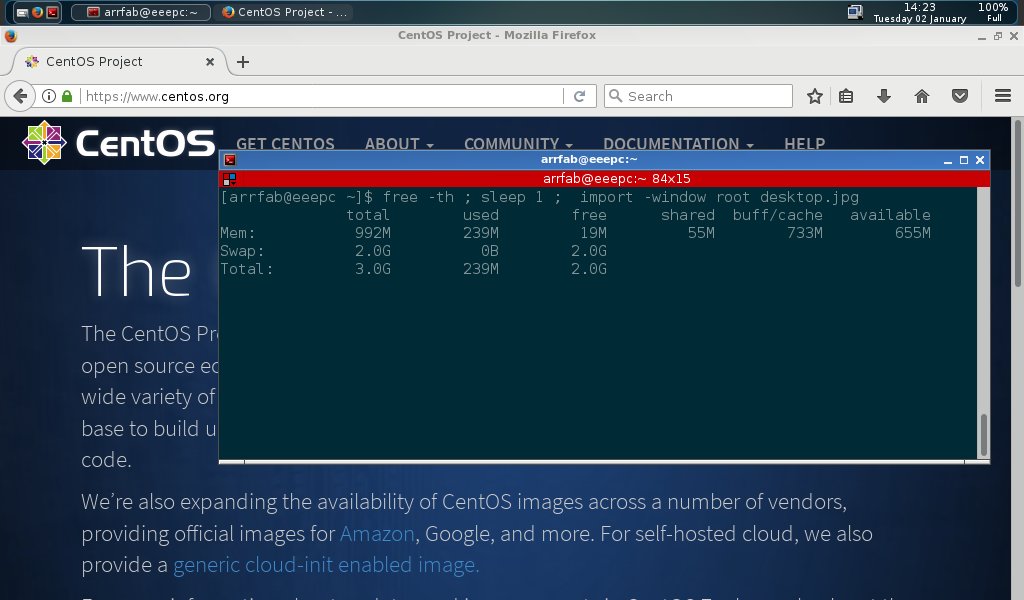So, end of the year is always when you have some "time off" and so can work on various projects that were left behind. While searching for other hardware collecting dust in my furniture (other blog post coming soon about that too) I found my old Asus Eeepc 900 and was wondering if I could resurrect it.
While it was working CentOS 5 and then 6 "just fine" I wanted to give it a try with CentOS 7.
Of course, if you remember the specs from that ~2008 small netbook, you remember that it had :
- slow cpu (Intel(R) Celeron(R) M processor 900MHz)
- only 1Gb of ram
- very limited disk space (ASUS-PHISON OB SSD 4GB + additional 8GB for my model)
Setting up the full Gnome3 experience on it would be completely useless and also unusable. So let's try to setup CentOS 7 AltArch minimal (needed as cpu is only i686/32bits) and add what we need after that. So here we go :
- Download netinstall iso image (I used "local" mirror for me , so http://mirror.nucleus.be/centos-altarch/7/isos/i386/CentOS-7-i386-NetInstall-1611.iso)
- use dd to transfer it to usb storage key
- starting the installed on the eeepc
- wait .... wait .... wait ...
Once installed and up2date, one needs to add additional repositories that aren't there by default. As a reminder, there is no official Epel builds for i686 (same as for armhfp ) but Johnny started to rebuild Epel SRPMs for that specific reason, so here we go :
cat > /etc/yum.repos.d/epel.repo << EOF
[epel]
name=Epel rebuild for i686
baseurl=https://buildlogs.centos.org/c7-epel/
enabled=1
gpgcheck=0
EOF
cat > /etc/yum.repos.d/kernel.repo << EOF
[kernel]
name=LTS kernel for i686
baseurl=https://buildlogs.centos.org/c7.1708.exp.i386/
enabled=1
gpgcheck=0
EOF
If you see the other kernel repository, that's because the needed ath5k kernel module for the Wifi device in the Eeepc isn't there in the default kernel nor available through elrepo, but it works with that 4.9.x LTS kernel we build and maintain/update for AltArch so let's use it.
We can install what we need (YMMV though) :
yum update -y
yum groupinstall -y 'X Window System'
yum install -y openbox lightdm lightdm-gtk
systemctl enable lightdm.service
yum install -y tint2 terminator firefox terminus-fonts-console terminus-fonts network-manager-applet gnome-keyring dejavu-sans-fonts dejavu-fonts-common dejavu-serif-fonts dejavu-sans-mono-fonts open-sans-fonts overpass-fonts liberation-mono-fonts liberation-serif-fonts google-crosextra-caladea-fonts google-crosextra-carlito-fonts
echo 'tint2 &' >> /etc/xdg/openbox/autostart
echo 'nm-applet &' >> /etc/xdg/openbox/autostart
systemctl reboot
The last line with tint2 , terminator and firefox is purely optional but that's what I needed on my eeepc. Same for network-manager-applet, but once installed, it gives you easy to work with applet integrated in openbox environment.
You can then customize it, etc, but I like it so far for what I wanted to use that old netbook for :